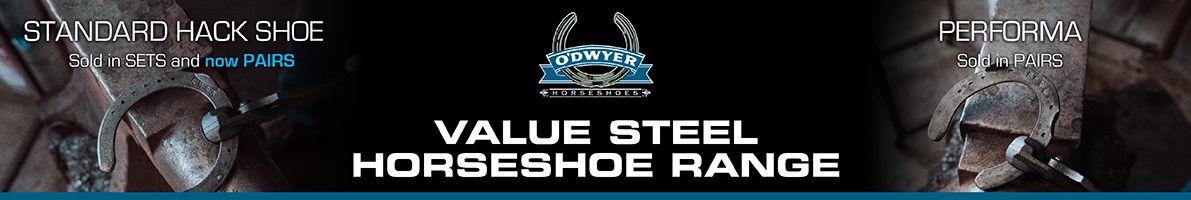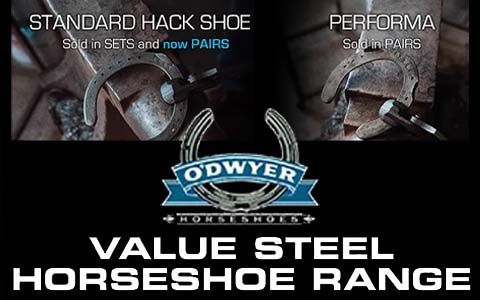AT MUSTAD AUSTRALIA – WE ARE THE HOOFCARE PEOPLE
Serving Farriers since 1832 with Passion, Commitment, Innovation and Collaboration
At Mustad, our longstanding commitment to hooves dates back to 1832. Originally established by Carl O’Dwyer in 1971 under the name O’Dwyer Horseshoes, our Australian division joined the Mustad group in 2002, and was renamed Mustad Australia in 2010.
Mustad Australia’s Focus
Our aim is to serve farriers with dedicated passion and a collaborative spirit. We place a strong focus on providing practical hoofcare solutions tailored to meet the needs of farriers, veterinarians, and horse owners, and are proud to contribute top tier hoofcare products to the industry. We provide convenience for farriers, with an emphasis on making the job as easy as possible for those who have chosen to build their career around caring for horses’ feet. We also offer support for veterinarians, horse owners and others needing to carry out hoofcare, with a diverse product suite.
How We Work
We operate as a global manufacturer and distributor of reliable hoofcare and farrier supplies, supporting farriers, horse owners, and veterinarians for many years. Mustad Australia plays a crucial role within the Mustad International group, which operates across 16 countries globally and has 11 manufacturing centres.
Our Hoofcare Products
Mustad Australia has an extensive product range which includes aluminium, steel and therapeutic horseshoes, horseshoe nails, farrier rasps, and tools. We also offer workshop equipment such as anvils and forges, and specialty hoofcare products such as dental impression material, supplements and treatments and hoof pads.
Our product offering is available throughout the Asia Pacific region, with our collection of farrier supplies ensuring that all your horseshoeing needs are met across Australia and New Zealand.
Mustad Australia hoofcare products can be purchased via our online farrier supply store, or through your local dealer. Please feel free to reach out to us via our contact page if you have any queries or require assistance. We’re here to support your hoofcare journey and help Aussie horses achieve optimal hoof health.